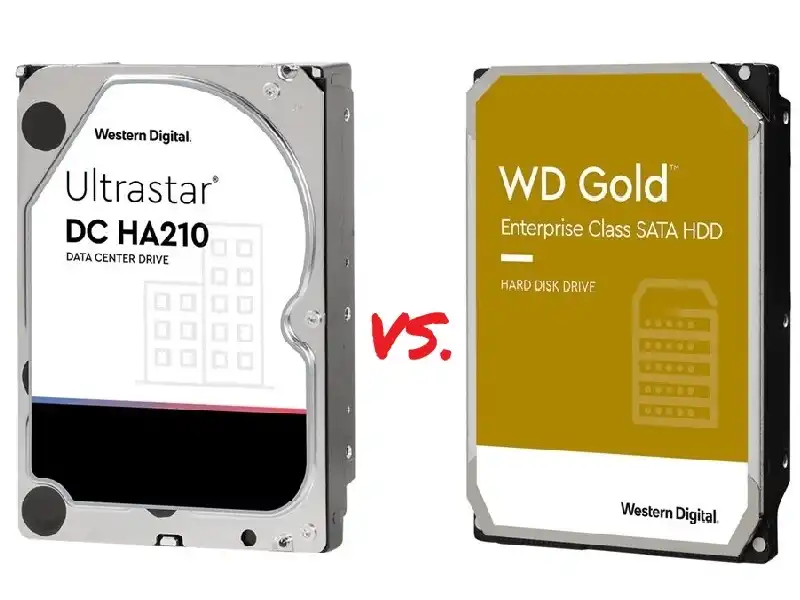What is a NAS disk station?
August 14,2023

A Synology NAS enables you to create a private cloud to securely store, access, back up, and share files, all from a centralized location on your network. Perfect for home businesses.
Unleashing the Power of Data Management: Synology NAS Disk Station
In the ever-evolving landscape of digital information, efficient data management has become an indispensable asset. The Network Attached Storage (NAS) solution has emerged as a cornerstone in addressing this need, and Synology, a prominent player in this domain, takes it a step further with its NAS Disk Station lineup. In this article, we delve into the world of Synology NAS Disk Station, exploring its features, benefits, and how it stands out in comparison to other solutions.
Understanding the Synology NAS Disk Station: A Cloud-Powered Storage Marvel
A Network Attached Storage (NAS) device essentially provides a dedicated and centralized location within a network for storing, accessing, and managing data. Synology, a trailblazer in this field, redefines this concept through its NAS Disk Station offerings. Unlike traditional NAS systems, a Synology NAS goes beyond basic data storage. It empowers users to establish their private cloud infrastructure for secure and seamless data storage, access, backup and sharing.
Also, read our summary: SAS vs. SATA Hard Drives: Unpacking the Differences and Applications
Key Features and Benefits:
Private Cloud: A Synology NAS Disk Station allows you to create your private cloud, providing the benefits of cloud storage without relinquishing control over your data. This enhances data privacy and security, crucial for businesses and individuals alike.
Data Accessibility: With a Synology NAS, your data is available round the clock, accessible from anywhere with an internet connection. This remote accessibility enhances collaboration, making it an ideal solution for businesses with remote teams or individuals on the move.
Data Backup and Recovery: Data loss can be catastrophic. Synology NAS Disk Station offers comprehensive backup and recovery solutions, safeguarding your data against accidental deletion, hardware failures, or cyber threats. Features like snapshot technology allow you to revert to a previous state of your data, ensuring business continuity.
File Sharing: The ability to share files easily and securely is a hallmark of Synology NAS. It provides various options for file sharing, from password-protected links to fine-grained access controls, ensuring that only authorized individuals have access to sensitive data.
Multimedia Streaming: Synology NAS Disk Station is not limited to business applications. It seamlessly transforms into a multimedia hub, allowing you to stream music, videos, and photos to various devices, enhancing your home entertainment experience.
App Ecosystem: Synology NAS boasts an extensive ecosystem of applications that can be installed directly on the device. From productivity tools to media servers, surveillance applications, and even virtual machines, the NAS Disk Station has become a versatile platform catering to diverse needs.
Energy Efficiency: Synology NAS Disk Station devices are designed with energy efficiency in mind, ensuring optimal performance while minimizing power consumption. This makes them environmentally conscious choices for individuals and businesses aiming to reduce their carbon footprint.
Also, read our summary: WD Ultrastar DC HA210 vs. WD Gold Datacenter Hard Drive: A Detailed Comparison
Synology NAS Disk Station vs. Competitors
Synology's NAS Disk Station stands out among its competitors due to its holistic approach to data management. While traditional NAS devices offer basic data storage and sharing functionalities, Synology's emphasis on building a private cloud ecosystem elevates it to a higher level. Unlike cloud services offered by tech giants, a Synology NAS grants you full control over your data, mitigating concerns about privacy breaches and data sovereignty.
Moreover, the Synology ecosystem provides a seamless user experience, combining robust hardware with a user-friendly interface. This amalgamation results in a device that caters to both tech-savvy users seeking advanced features and those new to NAS systems who desire simplicity and ease of use.
In Conclusion
In the era of digital transformation, managing data effectively has become a strategic imperative. Synology NAS Disk Station emerges as a game-changer in this realm, offering a private cloud solution that extends beyond basic data storage. Its array of features, from data accessibility and backup to secure sharing and multimedia streaming, positions it as a versatile tool for both businesses and individuals.
With its emphasis on data privacy, security, and control, the Synology NAS Disk Station triumphs over traditional NAS systems and even challenges cloud service providers. It empowers users to harness the power of their data while ensuring that sensitive information remains protected, all while being energy-efficient and user-friendly.
In a world where data is a valuable currency, Synology NAS Disk Station stands as a beacon, illuminating the path towards efficient, secure, and flexible data management solutions.
You may be also interested in them
Maximising Dashcam Performance: Kingston's Comprehensive Test of MicroSD Card Endurance and Storage Solutions
Explore Kingston’s microSD card testing for dashcams, highlighting endurance and performance. Learn how High Endurance cards handle different resoluti...August 12,2024
WD Black C50 Expansion Card Review: The Best Xbox Series X|S Storage Upgrade in 2024?
Check out our detailed review of the WD Black C50 Expansion Card for Xbox Series X|S. Learn about its fast transfer speeds, compact design, and afford...August 02,2024
Kingston XS1000 External SSD: Your Pocket-Sized Digital Library Guardian
Kingston XS1000 External SSD: Your Digital Library's Best Friend! Explore the Premium Edition's Perks and Compact Advantages. Secure, high-speed stora...September 05,2023
SAS vs. SATA Hard Drives: Unpacking the Differences and Applications
Discover SAS vs. SATA drives: Compatibility, speed, use, and connecting SAS to PC. Plus, the rise of SSDs.September 04,2023
WD Ultrastar DC HA210 vs. WD Gold Datacenter Hard Drive: A Detailed Comparison
In this comprehensive article, we dive into a detailed comparison between the WD Ultrastar DC HA210 and the WD Gold Datacenter Hard Drive. Uncover the...September 02,2023
Check Out These Products You May Be Interested In
Synology Disk Station DS223J - NAS Storage Desktop Server RAID Host Capacity Up to 108 TB
August 11,2023
Synology DiskStation DS423 4-Bay Desktop NAS server Enclosure
August 18,2023
Synology DiskStation DS423+ NAS/Storage Server Rack
August 18,2023
Synology DiskStation DS220+ 2 x Total Bays SAN/NAS Storage System
June 29,2023
Synology Disk Station DS923+ 4 Bays Desktop NAS Enclosure
August 25,2023
Yale Y110/Y150/30/2 Brass 40mm + Combi 30mm Padlock Twin Pack
June 07,2024
Tapo L530B LED Bulb 2-Pack - B22 Energy-Efficient Multicolour Smart Lighting
November 05,2023
Apple TV Security Mount - Ventilated (4K 3rd Gen) (2022)
October 03,2023
Compulocks Apple TV Security Mount (4th, 4k 1-2nd Gen) (2018-2021)
September 28,2023
tp-Link | Kasa Smart Filament Smart Bulb Wi-Fi LED E27 KL50
September 12,2023
Yale P-77 Traditional Nightlatch 60mm - High Security for Wooden Doors
June 28,2022
Yale P89 Deadlocking Nightlatch - 60mm High Security
June 28,2022
Contact Info
- Address: UKSoftwaretech ltd, 6 Roffey Close, Purley. Surrey, CR8 4BH
- Phone: 08712887049 (Calls cost 13ppm plus your network access charge)
- Email: [email protected]